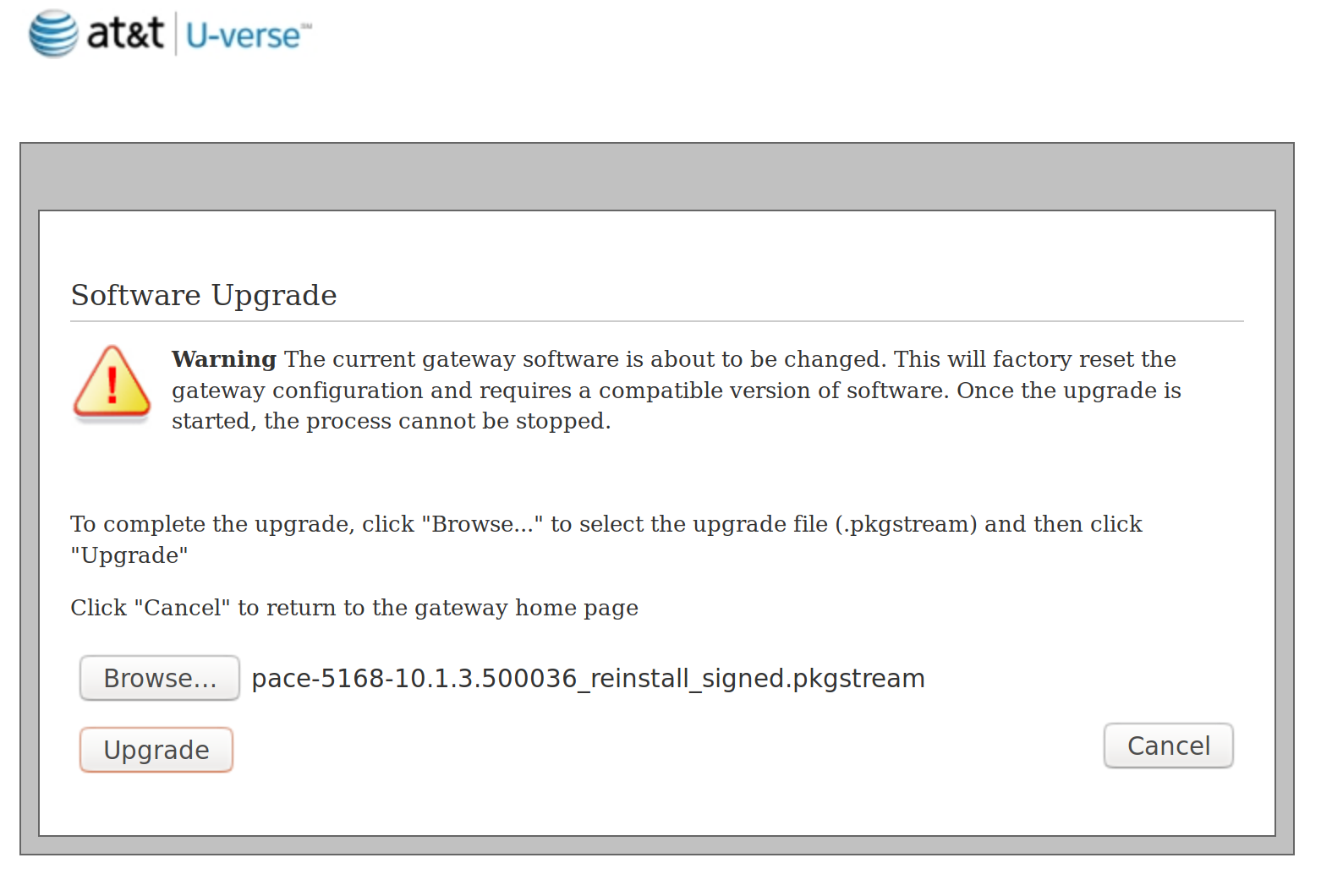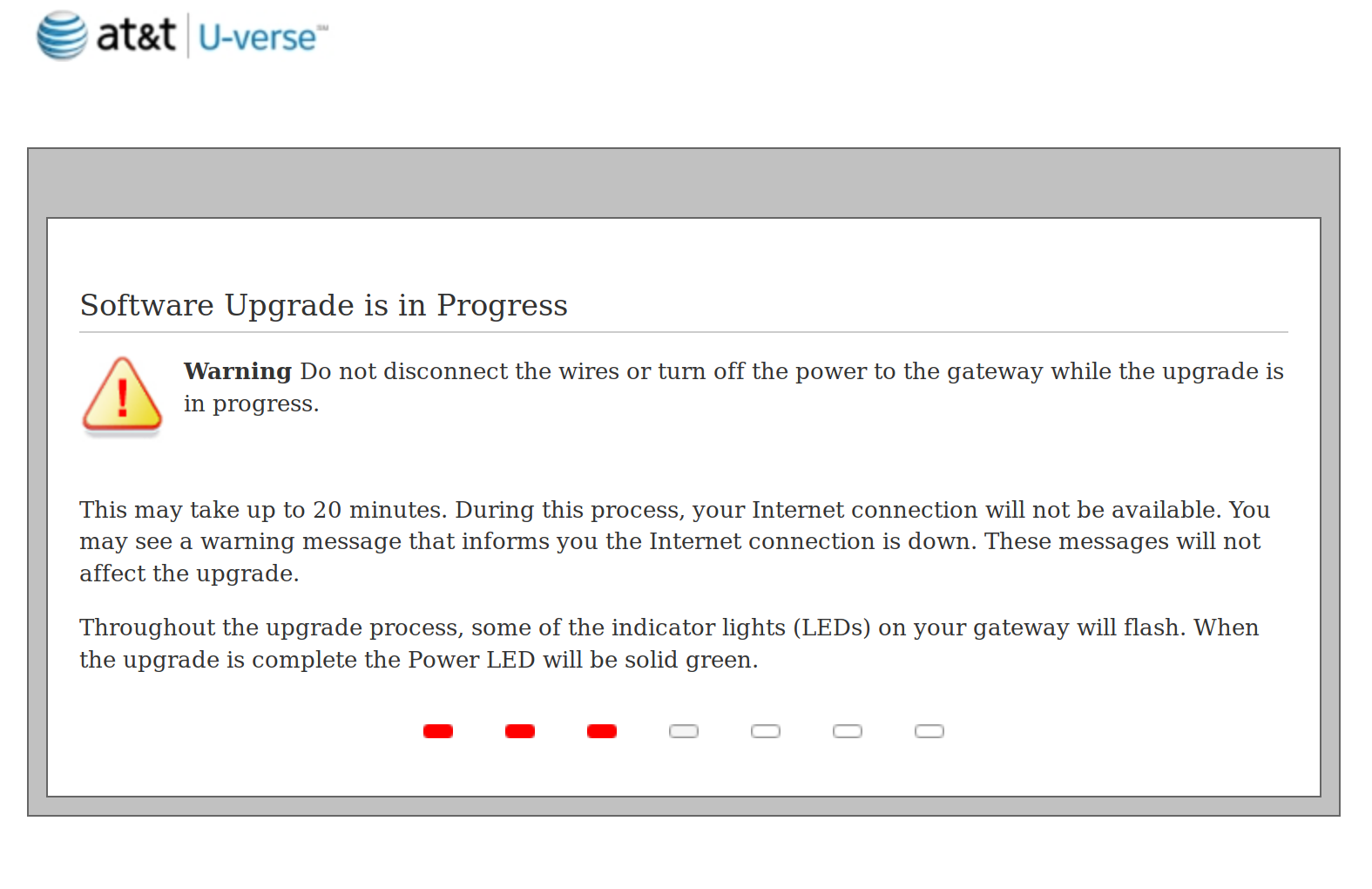October 20th, I got a text message from an unknown number.
Gene, this is Daniel Greenfield with Equitable Advisors. We are a small wealth management firm in SF, reaching out to Mozilla employees to schedule a 10-15 min virtual meeting sometime next week where we can introduce ourselves, and see if there is any value we can bring regarding individual wealth accumulation/ retirement/ or college savings plans/ tax efficient saving/ or just overall financial planning. Please let me know if there is a date and time that works best for you! Have a great day
I felt like I was in Glengarry Glen Ross, it was exciting. At the same time I was bummed out that of the many channels for spam to reach me, text messages were now one (I previously have very rarely if ever gotten text message spam).
I searched for the guy's name and company and found that he was a newly minted stock broker as of October and was apparently cold calling (cold texting?) people, maybe everyone at Mozilla.
I went to his financial companies website and found that, now with the California Consumer Privacy Act in place, Equitable had to tell me where they got my information from, what they had, who they'd sold it to, etc.
I contacted their customer privacy department and asked for this information. I mentioned I was especially surprised to get a commercial cold call from a company I've never dealt with given that my number is on the National Do Not Call Registry and that sending this kind of text message violates the Do-Not-Call Implementation Act of 2003.
A few months later and after some back and forth I got this reply today
After analysis we determined the information was collected from a service called Zoom Info which is a data aggregator firm. You can send a request to them to delete your information from future use.
Data that we had about you:
Category:
- Identifiers
Elements:- Name
- Address
- Phone Number
- Email Address
We have reviewed our processes and confirmed that the Financial Professional should not have texted you to the number you have listed on the Do Not Call Registry.
We have taken the following actions as a result:
- Removed your information from that Financial Professional
- Provided additional training to the Financial Professional to ensure no re-occurrence of this type of contact
- We are providing a communication to ALL Sales, Financial Professionals to ensure that they understand and adhere to the DNCR exclusion process
We apologize for any concerns or issues this may have caused you.
I went and had zoominfo remove my information and, assuming this works, am glad that the CCPA exists as without it I imagine this process would not have been as straight forward.